- SERVICES
- HIGHER EDUCATION MARKETING
- ENGAGEMENT & ENROLLMENT MANAGEMENT
- STUDENT RECRUITMENT AGENCIES
- PROFESSIONAL EDUCATION & TRAINING
- WHO WE ARE
WHO WE ARE
Learn more about Keystone Education Group, including our leadership structure, why choose Keystone as your educational partner, and company press releases.
QUICK LINKS
- RESOURCES
RESOURCES
Find a range of helpful resources to help with your educational marketing. From on-demand webinars, reports & data, to customer testimonials and our downloadable media kit.
QUICK LINKS
- NEWS
- REQUEST A CALL
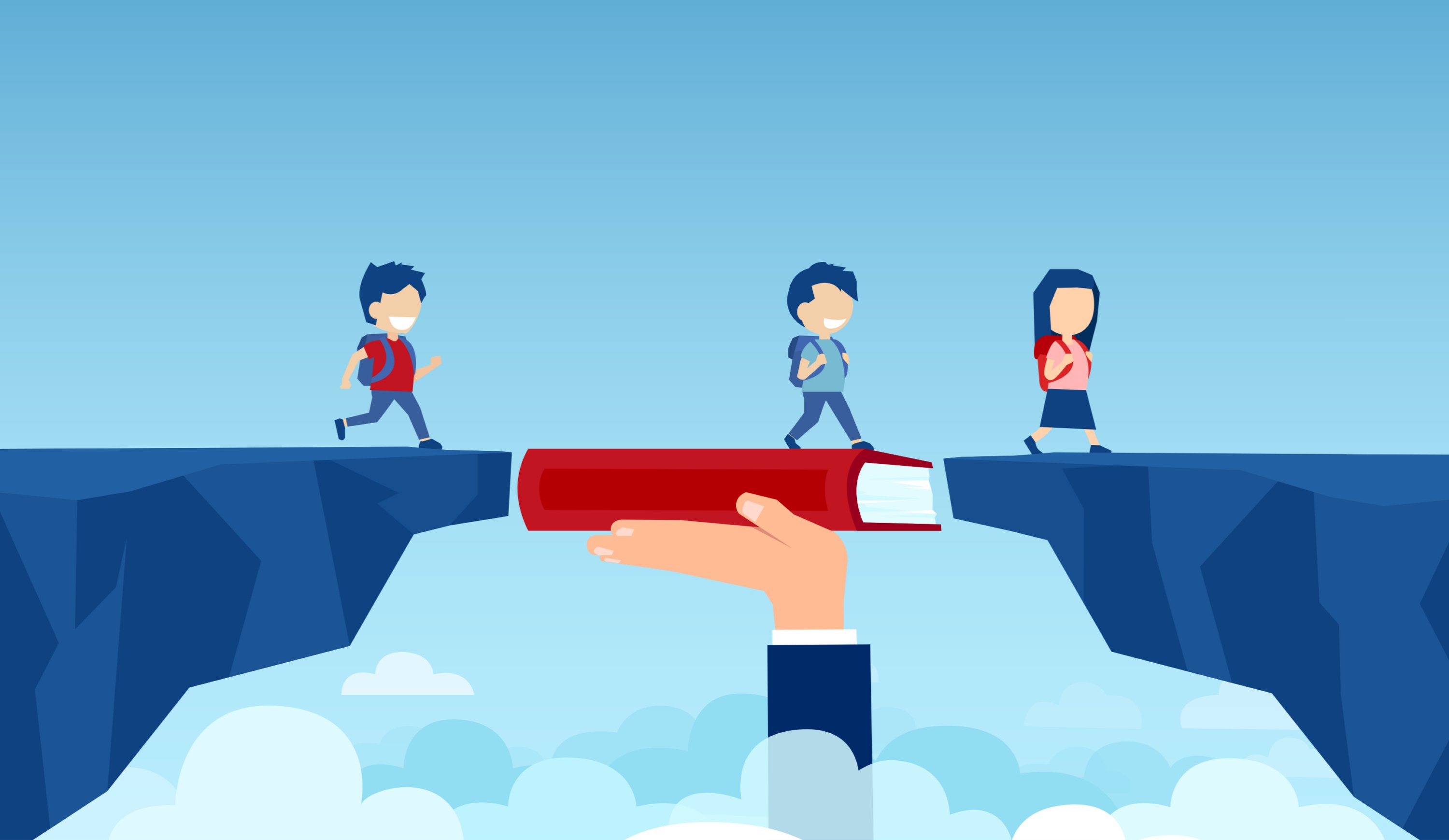
- Keystone Higher Education News
- How to Support Students In Online Learning
When the COVID-19 pandemic hit, the reaction by universities was swift. Many higher education providers made the move to online learning virtually overnight. However, colleges who hoped to reopen their on-campus doors in the Fall of 2020 had to revisit their plans, with 793 USA universities who chose to continue delivering coursework primarily online.
With this in mind, we look at how universities supported, and continue to support, their online learning students.
Create clear structures
As online classes are vastly different from in-person learning, it is important that students understand what to expect when they tune in to the virtual classroom. For example, if your class usually has separate lecture and tutorial times that are now being combined, make sure students understand which part of the class will be dedicated to each. If students are spending most of their time online, it is important to ensure your online portal is effective. Listen to student feedback and ensure their dashboards for each class or course are clear and easy to navigate. Embed clear calls to action and make links to classes easily available to ensure students can have an easy online experience.
Provide a high-touch experience
In a distance learning environment where teachers and students cannot be in the same location, maintaining as much face-to-face contact as possible is critical for keeping students engaged. There are a few simple ways course conveyors can do this:
- Encourage students to engage during classes.
While there may be instances where students are unable to turn their webcams on, it can prove a simple way to foster engagement. When a webcam is on, teachers can see the students’ facial expressions and understand if they are bored, confused, interested, or if they need anything. Having webcams on provides students with accountability when they may otherwise be tempted to use their phones or do tasks around the house.
2. Break out rooms
Engaging with a large cohort can prove difficult during online lectures. One simple solution is to break students up into smaller groups where they can answer questions and discuss content in more detail.
3. Personalized videos
Online learning means a lot of the in-person opportunities to ask lecturers questions before, during and after class are eliminated. However, this simply means that students need to be supported in a different way. Simple tools like Loom or Vidyard make it easy for students and teachers to communicate outside of the usual online lecture time. These tools allow the recording of videos that can be sent via email by simply copying and pasting the URL. The result is quick response times, no more long-winded text-heavy emails, and personalized support.
4. Office hours
For extra student support, lecturers can provide weekly office hours via Zoom or other streaming services. These can be managed by creating a simple form that allows students to submit questions before the assigned time so that the lecturer knows who and what to expect. Students can either be allocated a dedicated window of time to ask their questions or they can simply tune in live and the professor can respond to questions as they arise.
Introduce innovative portals
For courses that involve a lot of hands-on work or collaborative learning, the online classroom can prove particularly challenging. This is where course creators need to think outside the box. Boston Architectural College did just that, launching a new online access portal for its remote learning community. The online platform, called BAC Cloud Canopy, is designed to provide “virtual touch points” for the “disenfranchised, the marginalized, the inconvenienced, and unconventional students wherever they live in the world.” The platform provides students with access to digital design tools like Autodesk, Revit, Rhino, Adobe Creative Suite, Microsoft Office, and others. The key benefit being that students who cannot access the school’s computer labs in person can gain access to the same programs from home.
Encourage engagement
A study by Educause found that the average online student spends around 1-4 hours doing homework or research, 1-2 hours streaming video, and another 1-2 hours on social media. These results reveal that there is no doubt connectivity plays an important role in both students’ academic work and leisure interests. With this in mind, university marketers could create targeted social media content that engages their students. This is a fun, innovative way to create new content while engaging students in the process.
Listen to student feedback
The nature of online learning is that it is ever-evolving. Professors should therefore keep a pulse on the questions and concerns that students have. This can be managed methodically by providing students with regular feedback forms, or it can be dealt with organically by collating questions, comments and concerns in a CRM as they arise.
There is no roadmap for supporting students during online learning programs or courses. However, universities that think outside the box and innovate will continue to engage students and have great solutions prepared for the future.
More about:
Related Tags
Just For You
Top Picks
Higher Ed Chats Podcast
Listen to the latest episodes of our Higher Ed Chats Podcast. Hear from Higher Ed thought-leaders from around the world!
The Keystone Awards 2026:
Nominate your institution or a student

Recognize your your university, team, colleagues and students for a Keystone Award!
Subscribe
to get the latest news and updates


