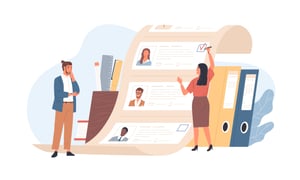- SERVICES
- HIGHER EDUCATION MARKETING
- ENGAGEMENT & ENROLLMENT MANAGEMENT
- STUDENT RECRUITMENT AGENCIES
- PROFESSIONAL EDUCATION & TRAINING
- WHO WE ARE
WHO WE ARE
Learn more about Keystone Education Group, including our leadership structure, why choose Keystone as your educational partner, and company press releases.
QUICK LINKS
- RESOURCES
RESOURCES
Find a range of helpful resources to help with your educational marketing. From on-demand webinars, reports & data, to customer testimonials and our downloadable media kit.
QUICK LINKS
- NEWS
- REQUEST A CALL

- Keystone Higher Education News
- Creating a Virtual Student Experience
Because they can’t visit campus, bring campus to them!
We are all aware of the situation by now. Across the globe, lockdown rules have impacted the way we live, travel, communicate, and learn. The unusual circumstances surrounding the Spring 2020 semester have left colleges and universities scrambling to figure out a plan of attack for Fall 2020.
As if “yield season” wasn’t challenged enough, important enrollment events like "Accepted Students Day" were canceled and forced to move to a digital platform. Smaller colleges that create unique individualised learning experiences have been forced to change the way they engage with students. While we are living in challenging times, at least we have a variety of opportunities to get creative with technology when it comes to reaching and educating our students.
TAKING THE CLASSROOM ONLINE
Useful eLearning tools for educators.
Are students paying attention during online courses? Know the answer with engagement monitoring through immersive live virtual classrooms in Adobe Connect. This platform works across most devices, so as long as the student can get access to the Internet during these unprecedented times, they have access to the classroom.
Allow students to virtually raise their hand rather than bust into the conversation. With GoToMeeting, educators have more control over the class. Mute and unmute mics, ask students to engage in real-time through the chatbox, or wait for someone to raise their hand during a meaningful discussion. Professors can share their screen during lectures or pass the screen to students for group presentations.
Schoology offers the Distance Learning tools that help educators modernize their educational approach. Created by PowerSchool, Schoology is for instructors who want to adopt remote learning in the classroom. They provide useful tips for the technologically unsavvy and have set up a community portal for educators to discuss best practices and new ideas.
“When businesses and universities need an easy, reliable solution for managing, streaming, and recording videos, they turn to Panopto.” According to their website, 22 of the top 25 universities in the nation choose Panopto for lecture capture and video management. Not every student can get together at the same time, which is okay, so long as you have detailed, quality recorded lectures to share.
WAYS TO RETHINK RECRUITMENT ONLINE
From Accepted Students Day to one-on-one, counselor-family meetings.
Zoom is consistently ranked as one of the best in the online business, offering everything from meetings and digital conference rooms to video webinars and cross-platform messaging. Create specific Zoom groups for students to join during Virtual Accepted Students Day and help them connect with their future classmates through polls, games, and icebreakers. Encourage families to change their Zoom video backgrounds to make the interactions more fun and less daunting.
Keep it casual. Many Generation Z students are insecure about in-person interaction, especially is that person holds the key to their dream school. Admissions counselors are encouraged to schedule a meeting on FaceTime with a student to lighten the professional, formal feel. Whether the student (and family) is meeting you for the first time or needs help paying the enrollment deposit, Facetime could be an excellent tool to relax their minds.
Similar to Zoom, Skype allows more extensive group sessions for that personalized feel families seek during recruitment events. Admissions and Student Life departments have set up scavenger hunts, online auditions, and event schedules before the virtual enrollment event. Skype is also a fantastic tool for to one-one-one, student-to-counselor communication.
Google is easily the most popular email platform for Generation Z. More and more colleges have adapted to Google for their on-campus email service. By utilizing Google Hangout with high school students, you will help familiarize them with the common collaboration platform used on campus. This is also a great opportunity to host interactive information sessions.
The most important thing to remember during these trying times is that education is essential, but it is not everything. The reason so many students choose to earn a degree on-campus, rather than online, is because they seek community, activity, social interaction, and life-changing experiences. While physical distancing has emptied campuses nationwide, there are still useful online tool that can keep your current students connected and improve their wellbeing while they are stuck at home.
FUN, MOBILE-FRIENDLY APPS TO BUILD COMMUNITY
We could all use a good screen-to-screen smile.
“Houseparty is a social networking app that allows up to eight people to video chat at once in a room. Users can have infinite rooms and easily float between rooms. Users receive a notification when friends open the app and can join chats with friends (and friends of friends).” Not only is this a great way to connect student-to-student but also faculty-to-faculty, because professors have social needs, too! Houseparty allows users to play interactive games, solve puzzles, or draw with friends.
Popular party games like You Don’t Know Jack, Quiplash, and Drawful 2 make Jackbox Games one of the go-to online group gaming sites for the last decade. Now more than ever, friends are connecting through trivia and Pictionary style gaming, and it is a great way to bond with your students “outside” of the digital classroom.
While Facebook has lost its excitement among the younger generation, it is still a great way to bring students together for some fun. Have you tried the Facebook Messenger filters? They are hilarious! Ask a small group of students to join a Messenger call wearing their favorite photo filters and get ready to laugh hysterically. While it may seem silly, it could be a great way to brighten someone’s day by showing up to a meeting as an alien or bunny rabbit.
If you love to create trivia questions, this is the app to use with your students. Invite up to 10 players at a time for free or upgrade to invite the whole class. Kahoot allows you to create multiple-choice or true-or-false answers before inviting students to participate. Whether you decide to base the quiz off pop culture, or something that was just discussed in class, this app can be as educational as it is fun.
ENCOURAGE VIRTUAL CAMPUS VISITS
Don’t forget to invite families to campus from the comfort of home. 8 out of 10 students considering visiting campus “important” or “very important” during the college search process. Beyond posting interactive campus maps and links to Google Maps on your institution’s website, your community may also consider investing in virtual tour services like You Visit, Campus Tours, and eCampusTours.com. With less money being spent on campus recruitment and information sessions, it is now a great time to allocate a budget for enhancing your online visiting options.
In addition to the dozens of virtual platforms currently being utilized in K-12 and higher education, it is also a good time to focus on your social media presence. Not only is setting a social media account free, but it is a great way to engage both future and current students. Get out there, and start interacting with your student audiences today!
More about:
Related Tags
Just For You
Top Picks
Higher Ed Chats Podcast
Listen to the latest episodes of our Higher Ed Chats Podcast - new format for 2024. Hear from Higher Ed thought-leaders from around the world!
Who Will Win The Keystone Awards?

Watch the Keystone Awards Ceremony to see the winners of the 2025 Keystone Awards!
Subscribe
to get the latest news and updates